TL;DR
One of the first things you need to become comfortable with is the RStudio environment as this is what we will be using throughout our future posts. By the end of this brief post you will know what all of the important aspects are within the main window.
Introduction
Reading this you should have already installed R and Rstudio, but if not you should go back and read the instructions before continuing.
One of the advantages of using RStudio is the extensive graphical user interface (GUI) that is provides over the basic console available within R.
The RStudio window
There are many options within the software that can be used to interact with your data, but the main window looks like the below and consists of the code editor, environment / history, console and plots / packages windows.
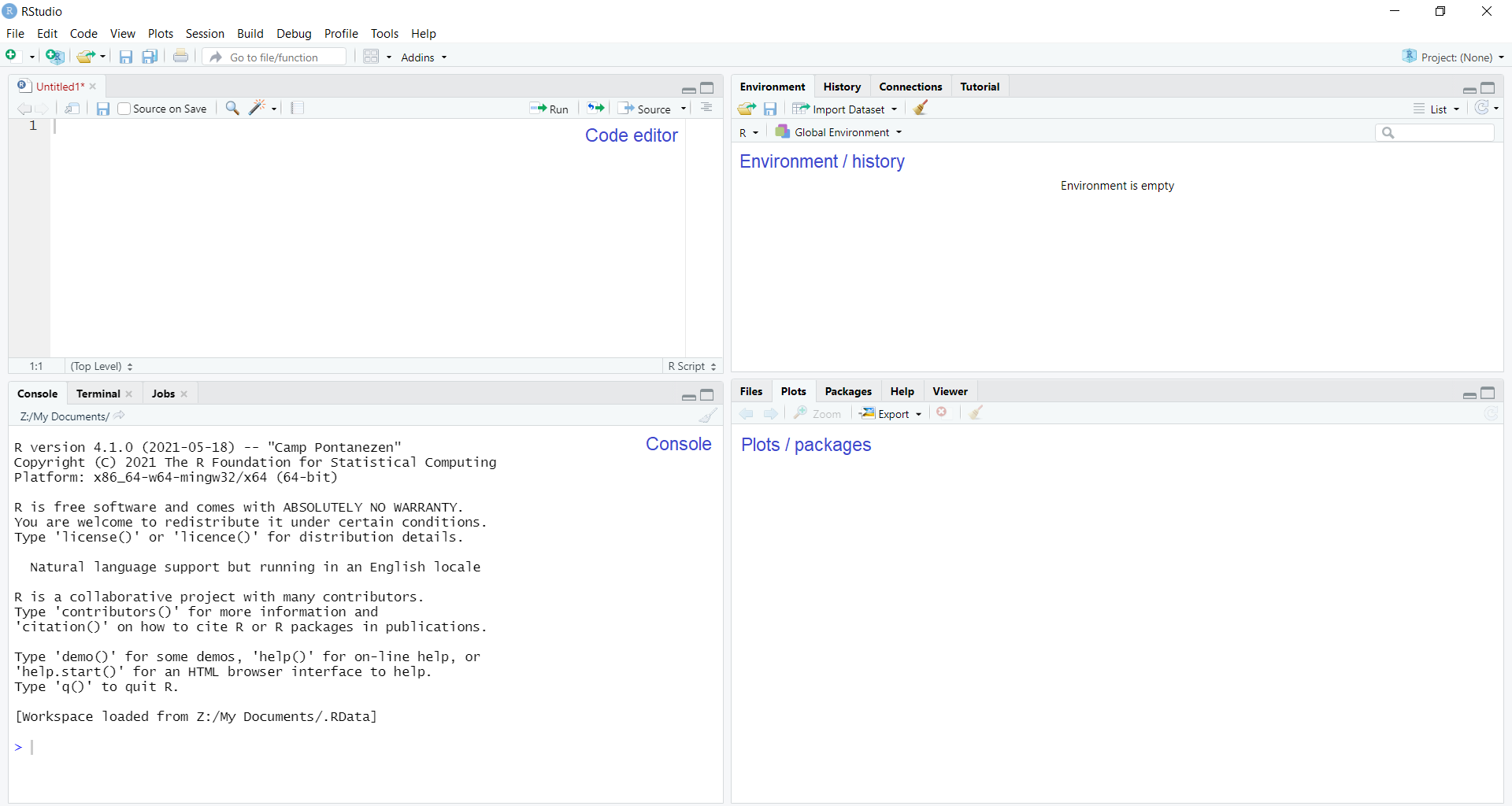
Each window serves a purpose but the main windows required is the console to run R. You can type commands (e.g. 1 + 1) and run them using the enter key, but a better way of working with your data is to type the commands into a script as commands are not saved within the console. To start a new script you can click File -> New File -> R Script or press Ctrl+Shift+N.
Everything you type within a script is saved, can be rerun and more importantly be shared with others. This is one of the greatest advantages in R, that code can be shared for others to learn from and to increase transparency.
The other windows include the environment / history which is where data objects are stored to when defining them, and the history tab details what has been run from the console.
Finally, the plots / packages window shows defined plots when generated within RStudio and which packages are installed within your library. The packages tab within the window can also be used to install a package if you ever forget how to install one through code.
There are many other features available within the GUI but above are the basics you will need to understand when interacting with the tutorials on this site. The best way to get to know RStudio is to have a go… so get going!
Conclusion
Whilst the R programming language can be written and run in many settings, we would recommend using the RStudio IDE as it has many useful features.
